For windows you can download GIT by going to this URL; https://git-scm.com/download/win.
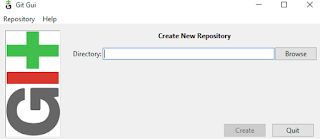
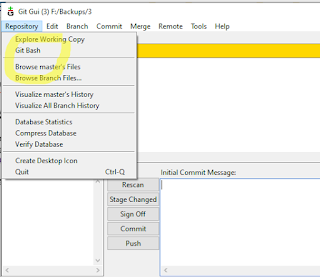
Click on GIT Bash, You will get a terminal screen .Now we have to go to the github site and copy the repository which we want to commit the updates or upload files. So go the repository and copy the Url like this.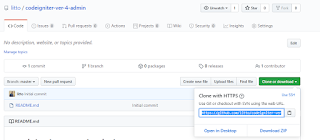
git add .
git commit -m "Add existing file"
git push -f origin master
After installing GIT. Open GIT GUI and create a repository.
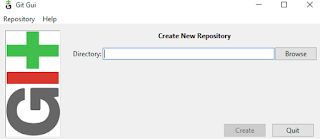
Click on Create, then a window will be opened same like this:-
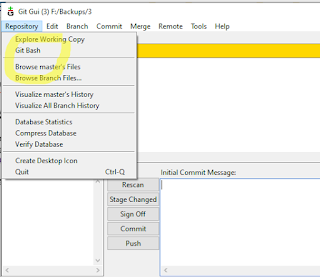
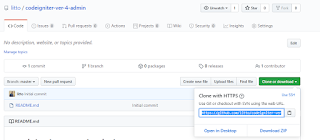
Now in your GIT terminal Follow these commands:-
git remote add origin https://github.com/username/repository.gitgit add .
git commit -m "Add existing file"
git push -f origin master


No comments:
Post a Comment